I can’t activate my connection (WiFi, 3G/4G/5G, Bluetooth)
WIFI connection:
- Check that the “Airplane” mode is not activated
- Check that the WiFi signal is strong enough
- Please check and possibly enter the code associated with this WiFi terminal
- Please try to connect another device to this WiFi terminal
- Please try to connect to another WiFi terminal
3G/4G/5G connection:
- Check that you are in a 3G/4G/5G coverage area by going to “Settings/Network and Internet
- Make sure you have mobile data enabled
- Check that the “Airplane” mode is not activated
- If you are abroad, make sure you have activated data roaming
- Also make sure you have 3G, 4G or 5G access from your customer account with your phone provider
It is also possible that your SIM card is damaged or incorrectly inserted, please test the connection on another product. If the connection problem persists despite this test, please contact your operator.
Bluetooth connection:
- Check that the “Airplane” mode is not activated
- Make sure Bluetooth is enabled on your ARCHOS product
- Make sure Bluetooth is enabled on the device you want to pair