Inserting the SIM card (3G/4G/5G)
If you want to use a SIM card in your 3G, 4G or 5G compatible device:
- Turn off your device
- Insert your SIM card before restarting your product.
On some devices, the card fits into a slot. This one is composed of a spring allowing the extraction of the card. Be sure to snap the spring into place when you insert the card so that it is recognized by your device. In other devices, a drawer is used to insert the SIM card.
If the SIM card does not fit, do not force it, as this could damage your device.
Turn on your tablet once the operation has been completed so that the card and the associated network can be detected.
If you are not using a SIM card, you can use the WiFi connection