My product freezes during use, is slow or restarts often
The steps described below are to be done one after the other, if the previous one did not work.
Step 1: Empty the device cache/history:
- Restart the product
- Go to Settings/Storage
- Delete “Cached Data” or “Free Up Space
If the problem is not solved, go to the next step:
Step 2: Delete unused applications
If the problem is not solved, go to the next step:
Step 3: Factory reset
After charging your product overnight and saving your data, please do a factory reset of the product.
The procedure is different depending on the product:
- If you have a reset button: press the reset button with a paper clip
- If you don’t have a reset button: Press + volume and power for a while
- A menu appears, select reset /data, then enter.
- A new menu appears which asks for a boot and the product returns to the Wizard after the restart which can be very long.